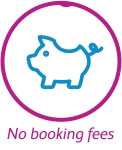Having trouble loading your ticket? Here are some hints and tips
- Be sure to use the same Smartcard that you selected when you bought your ticket
- Make sure the NFC technology is turned on on your phone
- Wait a few minutes after purchasing before your ticket will be ready to load
- If you have an iPhone you need to hold your Smartcard against the top of your phone, this is because the NFC reader is near the top of iPhones. Sometimes holding it in other places won’t work.
- If you have an Android you’ll need to hold your Smartcard against the back of your phone
We hope these tips help. Watch these videos on how to load and read your Smartcard here.